You may be streaming Netflix day and night, bingeing the latest season of The Witcher or Stranger Things, lusting over the Bridgerton cast, or cracking a cold case with a true crime documentary.
But Netflix also has a range of little-known features that can make your browsing and viewing experience that much more enjoyable. Whether you’re hunting down a specific entry from the best Netflix movies collections, or trying to improve your Netflix recommendations by culling those series that didn’t stand a chance of hitting the best Netflix TV shows lists, these quick-fire tips and tricks will make a power streamer out of every Netflix fan.
Allow Netflix’s automatic Smart Downloads
We’ve all been there – stuck in traffic or on a plane, train or subway without any mobile data reception, and with nothing to do but sit it out. Netflix can be your knight in shining armor for these connectivity downtime moments though, if you allow its Smart Downloads feature to run.
Smart Downloads asks for an allocation of your mobile device’s storage capacity, and will set about downloading shows and movies for you automatically in the background while you’re using your app. Then, when you can’t access a network for streaming, your device will already be filled up with things to watch offline when you need them most, cherry-picked based on your viewing habits. The option can be activated in the Downloads section of the mobile Netflix apps.
Remember you can also manually make download decisions for offline viewing, too.

Improve recommendations with a Netflix history cull
Netflix’s recommendation system can handily point out things you might like from the streamer’s extensive catalogue. But it can only make its recommendations based on the interests you feed it with your viewing habits. So, if you share an account with a spouse or children, those recommendations might get skewed away from what you actually enjoy watching.
You can tidy up what Netflix thinks you will like by deleting selections from your Netflix watch history. Head to the ‘ My Viewing Activity’ page in a browser , and click the ‘Hide from Viewing Activity’ button to the right of a show – it’s the button with the line diagonally through a circle, like the Ghostbusters logo. This will teach Netflix to stop making recommendations based on that show.

Find what’s on Netflix (and what’s elsewhere) with this app
Sometimes you want to browse Netflix without purpose and land on something unexpected. But sometimes you want to watch an exact programme at a specific time. Perhaps it’s something you’d long ago added to a Netflix watch list, or something you just want to return to having viewed it elsewhere years before, or are even after something new that you’re hoping will have by now turned up on the service.
You could manually search search for that show on Netflix, sure. But if you use the JustWatch app (for both iOS and Android , as well as desktop ), you can not only search the Netflix library, but also dozens of other streaming services, form Disney Plus through Amazon Prime Video to HBO Max and beyond. That way, if something isn’t available on Netflix, you’ll know exactly the other service where to find it – or alternatively the digital store fronts you can rent or purchase it from. Selected Samsung and LG televisions, and Amazon Fire TV devices, also have a JustWatch app, so you can do all your browsing from the comfort of your sofa.
Use category codes for super-specific searches
Ever noticed how Netflix offers up some pretty specific category recommendations? Like ‘Horror movies with a strong female lead’? Or ‘Satanic stories’? Netflix’s library has some very deep category and filing systems powering it, but they don’t always immediately present themselves, as the curation cherry picks what it thinks you want to see.
You can deep dive into these categories by using a neat little search trick – each of these category combos has a unique numeric code, which can be browsed by heading to the https://netfliom/browse/genre/xxxxxxx URL (replacing all those Xs with the appropriate number). For a run down of a good selection of those codes, visit httpsetflix-codeom/ – or take a leap of faith and pop a random number in and see what comes up.
This creepy AI tech can now turn your ancestor's photos into a mini biopic
This time last year, social media was ablaze with MyHeritage's viral 'Deep Nostalgia' tech, whose AI wizardry animated our old family photos with disturbing realism. Well, if you were freaked out by that, wait till you see the new feature it's just launched called LiveStory .
This time, the online genealogy company's tech doesn't just create a little 10-20 clip based on an old photo of your relative. Instead, LiveStory goes further by creating a longer animated video of your ancestor telling their entire life story, complete with lip-synced audio and a slideshow of old photos.
Like before, it works by using AI-powered 're-enactment' technology that animates a photo of your relative's face. But this time you also get audio that's either created automatically from a MyHeritage family tree or entered manually by you. Text-to-speech tech then brings the story to life and the audio is synced with the animated talking head of your relative.
MyHeritage and D-ID, the Israeli company that creates and licenses the tech, say that the end result is fully customizable, giving you the ability to change the narrative, photos and voice before you send it to family or social media. LiveStory also apparently supports 31 languages, dozens of dialects, and hundreds of voice personas, along with various male and female voice options.
Despite all of that, there's no doubt that the tech is a little creepy and takes us on an even bigger trip to the uncanny valley. For some, the addition of audio may well take things too far, and MyHeritage has had to add some disclaimers to ensure the tech isn't abused. It says that LiveStory is "intended to be used only on photos of deceased people, typically one’s own ancestors" and that it "should never be used on a photo of a living person without their permission".
Still, many on social media found last year's 'Deep Nostalgia' tech to be a comforting or even heart-warming way to virtually 'meet' relations they'd never seen in real life. And like that feature, LiveStory is currently free to try out on desktop, mobile web (both via the MyHeritage site ) and in the MyHeritage mobile app. You can create several LiveStories for free, but after that you'll need to pay for a subscription (from $119 / £89 per year).
Analysis: A bolder step into the uncanny valley
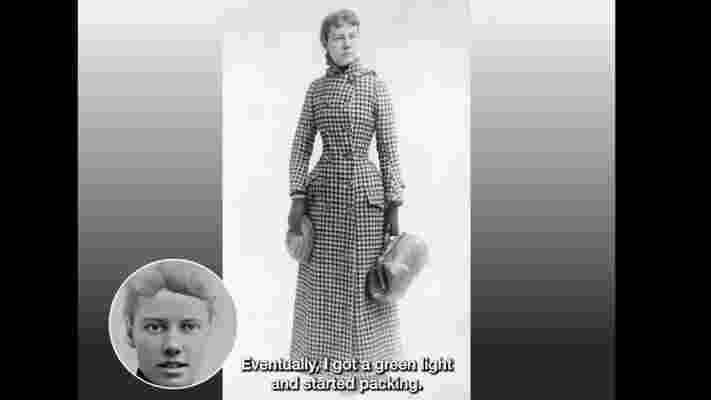
Just like last year's 'Deep Nostalgia', we're a little torn about MyHeritage's new 'LiveStory' feature. There's no doubt that the tech is fascinating, and the fact that it can automatically create a 90-second video biography from a photo, family tree, and some text is both impressive and terrifying.
Yet we can't help but feel a large part of the tech's previous viral success (which resulted in 100 million animations) was down to its subtlety. The animated faces produced by 'Deep Nostalgia' occasionally blinked or tilted their heads, but that was it – and this restraint helped create an illusion while masking the tech's limitations.
The addition of audio is a logical step, and we've no doubt it'll prove a popular tool for those who don't get the shivers from its undeniable creep factor. But from the examples we've seen so far, the intonation is occasionally robotic and the fact that the voice isn't sampled from the original person makes it a little too artificial.
Right now, it feels like LiveStory is a little more suited to museums or education, where its ability to bring historical figures (rather than personal relations) to life could prove to be a useful way to make history more engaging for visitors and children.
Of course, there's also the potential for misuse, although D-ID (the maker of the tech) has created some guardrails to prevent this from happening. All users need to accept terms, including a promise that they won't use it on living people, before they can make a LiveStory. There's also a text moderation algorithm on board to check for offensive, defamatory or false information, although it's not clear how the latter is verified.
When we spoke to D-ID last year in an exclusive interview , we came away impressed with its commitment to making sure its AI tech isn't used in nefarious ways, if also slightly disturbed by its prediction that the majority of the visual media we see on the internet will be synthetic "in 5-10 years." LiveStory is clearly another step on that path, if one that might not be quite the viral smash that 'Deep Nostalgia' was last year.
The best cheap Apple Watch deals, sales and prices for May 2022
If you're looking for today's best Apple Watch deals, then you've come to the right place. We're rounding up today's best cheap Apple Watch deals include price cuts on everything from the affordable Apple Watch Series 3 to the all-new Apple Watch 7. Our guide will not only find you all the best Apple Watch sales, but we'll also help you decide which smartwatch is best for you. Thanks to the recent release of the Apple Watch 7, it's never been a better time to find Apple Watch deals on every model available. The Apple Watch 6 and SE were released in 2020, and since then, we've seen fantastic discounts on the smartwatches with record-low prices thanks to holiday sales. Last year's Apple Watch 7 release means you'll also be able to score record-low prices on older models, including the Apple Watch 3 and the hard-to-find Apple Watch 5. You'll find today's best Apple Watch deals below, comparing prices for every model, including the Apple Watch 7, the Series 6, the Apple Watch SE, Apple Watch 5, and the Apple Watch Series 3.
Today's best Apple Watch deals

The all-new Apple Watch 7 was unveiled in October of last year and includes a 70% brighter Always-On display, faster charging, and 20% more screen area, making it easier to use and read. The design also got a refresh with softer and more rounded edges and new sizes of 41mm and 45mm. The Apple Watch 7 still includes all the nifty features of the Series 6 smartwatch, such as blood oxygen monitoring, an ECG app, and activity tracking. While the Series 7 is Apple's latest and greatest smartwatch, we've already seen impressive Apple Watch 7 deals , so you should never have to pay the full retail price.

The Apple Watch 6, debuted in September of 2020 with an introductory price of $399 / £379 - the same baseline costs as the 2019 Series 5.
The feature-rich Apple Watch 6 comes with a few key upgrades over the Series 5 - namely a new blood oxygen monitor (with accompanying app) and a brand new S6 dual-core processor, which Apple claims is 20% faster than last year's model. Aside from these key upgrades, the always-on display is back, but it's been drastically improved with some neat new controls for notifications, allowing you to interact without fully waking up the watch. You're also getting the latest watchOS 7 as standard with both of the new Apple Watches, which is bringing a few new fitness features, and a unique family sharing app that allows activities to be tracked across groups.

The Apple Watch SE was released in 2020 alongside the Series 6 as a more affordable alternative, coming in at a starting price of $279 / £269. The key features include the latest watchOS 7, which will enable this device to access many of the new upgrades the more expensive Series 6 is rocking, but at a more affordable price point. Internally you're also getting the same altimeter, gyroscope, and accelerometer as the Series 6 - enough for all the main fitness apps, but you're missing out on the brand new blood oxygen monitor.
All in all, this watch is definitely more stripped down than the fancier Series 6, but considering you're getting roughly the same amount of power on tap as the Series 5 at a lower price point and the new watchOS 7 - it's excellent value and one of our favorite Apple Watch deals.
The Apple Watch 5 was released in 2019 with a starting price of $399 / £399 / AU$649 for the 40mm size and cost $429 / £429 / AU$699 for the larger 44mm size. The Series 5 smartwatch now features an Always-on Retina display - fixing one of the users' biggest frustrations with the previous models. The dimmed display will now display your current watch face at all times, lighting up when the watch detects the same wrist motion that would previously trigger the screen to wake. It also includes new location features like a built-in compass and an updated Map app.
On release, many users started reporting a decrease in battery life quality in the Series 5, an issue that didn't seem to improve by switching off the always-on display. This has since been resolved with the release of watchOS 6.1, suggesting that the battery-saving features of the always-on display weren't the issue at fault.
Thanks to the Apple Watch 6 and SE release, it's difficult to find deals on the Series 5, so if you see the smartwatch on sale, then we recommend taking advantage before it's too late.
While the Apple Watch 3 was released back in 2017, it still remains a top-tier device in terms of fitness and longevity, with run and cycle tracking onboard and a water-resistant casing for swimming, plus the heart rate monitor on the underside. And the LTE version comes with cellular connectivity so you can use it independently from your phone.
You will be losing some of the design benefits of the newer models by opting for this cheaper Apple Watch price. The smaller screen and case size doesn't hold you back, but there's a much nicer option on the market with the latest chassis designs. The watch itself is slightly thicker and runs on an older processor that won't have you blitzing through apps quite as quickly.
Nevertheless, the Apple Watch 3 still stands as a strong smartwatch solution, especially if you're looking for something cheaper to use for fitness or music only. It's far more affordable than the later models while still offering the latest software, and, thanks to Apple's continued support, it's generally found at most retailers. Essentially, Apple Watch deals will center around this essential feature set that offers amazing value for money.
Where to find Apple Watch deals
Apple Watch deals: is the price worth it?
Apple's hardware often comes with a high price tag, and the Apple Watch doesn't fall far from the tree. That said, if you're looking for a smartwatch to work with your iPhone, no other brand comes close to offering the functionality of Apple's own timepiece. While the Apple Watch price is still higher than many other brands, you're paying for integration with a massive number of apps you're already using on your iPhone. Plus, with all the Apple Watch deals happening and the recent software updates to older models, you can easily grab a great bargain.
Apple Watch deals from phone carriers
If you're looking for an Apple Watch deal with a Cellular plan, a phone carrier like Verizon, AT&T, or T-Mobile could be your best option. Purchasing an Apple Watch from a carrier allows you to make monthly payments, and you can typically find discounts, especially if you have an existing phone plan with them.
Your Apple Watch literally isn’t complete without the best deals on Apple Watch bands. They make the geeky smartwatch stylish enough to show off to late adopters.
In fact, you’re going to want multiple cheap Apple Watch straps simply because more elegant bands are far from ideal for the gym. Vice versa, Sport Bands don’t cut it at the fancy dinner table.
Everyday in the news, we see new cheap Apple Watch bands trying to become the de facto alternative to the more expensive, official Apple Watch bands, and they’re usually just as good. Trust us, buying a trio of third-party, lookalike Apple Watch bands for the price of one official strap is a relief after paying so much for the smartwatch itself.
