Here's how to change the boot order of a guest OS in VirtualBox. It is indeed possible to set up your guest OS to boot from CD/DVD-ROM, HDD or network (as long as these features are supported).

How to Change The Boot Order of a Guest OS in VirtualBox
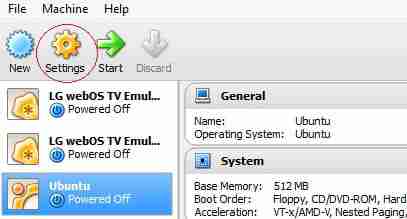
Image: © 123RF.com
