Mobile photography has transformed how creators capture and share their lives. With powerful smartphone cameras in everyone's pockets, the challenge now lies in managing photos effectively—from snapping the shot to publishing online. Everyday creators, whether you're a casual Instagram user or a vlogger, need a simple system to keep up with the pace. Without proper organization and workflows, photo clutter builds fast. This post breaks down how to keep your mobile photos organized, backed up, and share-ready. From cloud storage to editing tips and scheduling strategies, here's how you can build a clean, fast workflow from capture to content.

What's the Best Way to Organize Your Mobile Photos?
Naming Conventions and Folder Structures
Establishing a clear naming convention saves hours of searching later. Use consistent file naming to make sorting easier. Combine this with folder structures such as Year > Month > Event or Brand > Project > Date for visual clarity. Avoid vague names like "IMG_1234" and instead rename important photos right after editing. Most mobile photo apps allow custom folder creation, so take advantage by grouping media by purpose or topic. A simple, repeatable system eliminates chaos and helps you locate files quickly, whether you're preparing a portfolio or scheduling content.
Backing Up Automatically with HUAWEI Cloud
Customers of Huawei may make use of HUAWEI Cloud to automatically back up their photographs. If you enable photo sync in Settings, then every single picture you snap will be automatically uploaded to the cloud without any further actions being required. The native Gallery app is intimately integrated with the storage system of HUAWEI, which allows for the organization of images according to albums, persons, and locations. Because they are backed up on a regular basis using Wi-Fi, artists may film without any concerns, knowing that nothing will be lost. The platform also provides alternatives for restoring files in the event that they are erased by accident. If you store your mobile backups on HUAWEI Cloud, you will have an additional layer of safety and the ability to sync across various HUAWEI devices. This will allow you to view the whole photo library whenever you want.
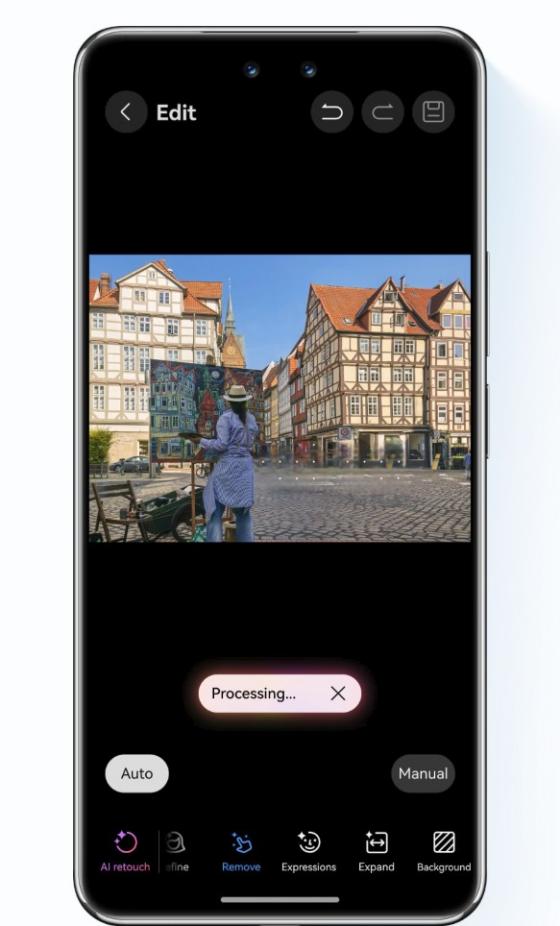
How to Build a Fast Workflow from Capture to Share?
Shoot in RAW or High-Quality Mode for Better Edits
Taking photographs in RAW or high-quality mode allows for greater preservation of detail and dynamic range, which in turn provides editors with greater freedom. Utilize the Pro mode or RAW setting on the majority of flagship smartphones when the lighting conditions are unpredictable or when post-editing is required. Despite their bigger size, these files produce superior outcomes when it comes to color correcting and cropping processes. Visuals that are more distinct and distinct are beneficial to creators who share their work on Instagram or YouTube thumbnails. Keep in mind that you should shoot with intention, position your shots carefully, manually change the focus if necessary, and expose your photographs appropriately. Streamlining your whole workflow may be accomplished by beginning with the highest possible image quality. This will decrease the amount of time spent repairing mistakes that occur during the editing process.
Batch Edit and Export Photos Efficiently
It is possible to make changes to a single photo and then apply those changes to many photos using editing programs such as Lightroom Mobile and Snapseed. Make use of presets in order to keep the visual consistency of your material. After you have chosen the best photographs, you should adjust the exposure, contrast, and sharpness, and then export the images in the best possible formats (JPG or PNG, depending on the platform). Especially when it comes to event coverage or daily articles, group editing makes the process go much more quickly. The finished files should be saved in a folder labelled "To Publish" once the export has been completed. For easy access at a later time, this folder ought to be synchronized with your online storage or scheduler. Batch editing allows filmmakers to reduce the amount of time spent editing without compromising the film's quality or style.
Conclusion
A streamlined mobile photo workflow helps everyday creators stay organized, save time, and share consistently. From using cloud storage and smart folders to editing in batches and scheduling posts, each step builds on the last. Choosing tools that support automation and structure—like the recent huawei whatsapp update, which improves media syncing and sharing—lets you focus more on creating and less on managing files. Whether you're documenting daily life or building a brand, adopting a repeatable system means your content stays polished and professional. With mobile tools evolving fast, it's easier than ever to build a workflow that keeps up with your creativity—and helps it shine online.
