Samsung's M2875FW multifunction printer (MFP) is aimed at small and home businesses. It costs not much more than an entry-level device, but is more highly specified, with a quoted 28 page-per-minute (ppm) print speed, a 40-page automatic document feeder (ADF), faxing and wireless network support.

The M2875FW has a 250-sheet main paper cassette, with a single-sheet bypass above it that’s concealed by a flap. A two-line LCD screen makes it easy to configure the printer and join it to a network without help from a PC. Our only real criticisms are that the scanner assembly can't be tilted upwards to give better access to the 120-sheet output tray, and that the paper cassette protrudes slightly from the MFP's rear when it's loaded with A4; Samsung doesn't supply a dust cover.

Samsung's lightly updated print driver remains one of our favourites, as it presents the user with a clear set of shortcuts that cover day-to-day jobs and groups more advanced options into other tabs. The printer's Eco button causes it to default all users to configurable resource-saving options, such as 2-up duplex printing, which can reduce paper use to as low as one quarter.
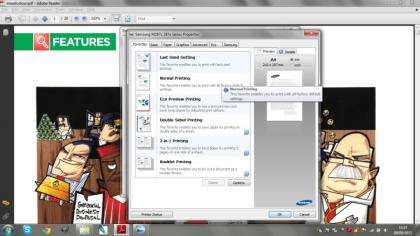
Samsung's clean print interface is one of the best
The M2875FW was very quick to produce high-quality mono prints, producing the first page of a job in only 16 seconds from sleep, and in 11 seconds from standby. It printed 25 pages of text in 62 seconds and took only a second longer to deliver 24 pages of graphics. Duplex printing was reasonably swift, with 10 pages printing onto five sheets in 65 seconds. Text was as good as we expect from a mono laser, but graphics were much better, with truly impressive shading that preserved contrast in very dark and very light areas. Although there was some subtle banding, we had to look quite closely to spot half-toning patterns.
We like Samsung's uncluttered, preset-based scan interface, but the custom settings and options to create or modify presets are so well hidden that we didn't spot them until after we'd conducted our timed tests. The scanner didn't return the sharpest images we've seen at 300dpi, but the results were fine for general office work. With a great printer and decent scanner we'd expect good photocopies, but the default results were far too dark, and we had to lighten them.
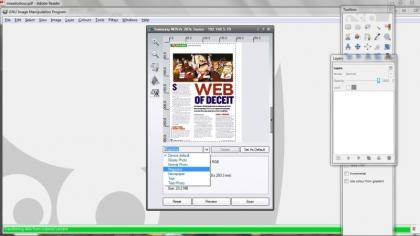
Initially, we couldn't see how to create or modify presets, or use custom settings in the TWAIN interface
This MFP uses a 9,000-page drum and separate toner, which is available in a 3,000-page high capacity version. With these, running costs work out at just under 1.9p per page, which is acceptable, if not quite as low as we'd like. Combining speed, quality, value and a three year collect and return warranty, the M2875FW is a good mono MFP for small firms looking to keep a lid on paper costs.
|
Basic Specifications |
|
Rating |
**** |
|
Max optical resolution |
1,200x1,200dpi |
|
Output bit depth |
24-bit |
|
Quoted Speeds |
|
Quoted speed, mono A4 |
28ppm |
|
Tested Print Speeds |
|
Time for two greyscale 10x8in photos 1.1 |
19s |
|
Time for six greyscale 6x4in photos 1.0 |
26s |
|
Physical and Environmental |
|
Standard printer interfaces |
USB, 10/100 Ethernet, 802.11b/g/n wireless |
|
Optional printer interfaces |
none |
|
Size |
401x362x367mm |
|
Weight |
11.3kg |
|
Noise (in normal use) |
50dB(A) |
|
Duty cycle |
12,000 pages (max) |
|
Paper Handling |
|
Maximum paper size |
A4/legal |
|
Maximum paper weight |
220gsm |
|
Standard paper inputs |
2 |
|
Standard paper input capacity |
251 |
|
Maximum paper inputs |
2 |
|
Maximum paper input capacity |
251 |
|
Duplex (code, cost if option) |
Yes |
|
General |
|
Printer technology |
mono laser |
|
Language(s) |
PCL5e, PCL6 |
|
Maximum printer memory |
128MB |
|
Other laser features and options |
2-line LCD screen |
|
Buying Information |
|
Price |
£208 |
|
Consumable parts and prices |
£32 |
|
Price of 2nd paper cassette |
N/A |
|
Warranty |
three years collect and return |
|
Supplier |
http://www.printerland.co.uk |
|
Details |
www.samsung.co.uk |
|
Tested Scan Speeds |
|
Full scan area preview |
13s |
|
A4 document at 150dpi |
Fail |
|
A4 document at 300dpi |
16s |
|
6x4in photo at 600dpi |
Fail |
|
6x4in photo at 1200dpi |
Fail |
|
Tested Copy Speeds |
|
Time for single A4 mono copy 1.0 |
10s |
|
Time for 10 A4 copies using feeder 2.0 |
39s |
|
Copy Features |
|
Maximum number of copies |
99 |
|
Fax Features |
|
Fax memory (maximum mono pages) |
600 |
Basic Specifications
Quoted Speeds
Tested Print Speeds
Physical and Environmental
Paper Handling
General
Buying Information
Tested Scan Speeds
Tested Copy Speeds
Copy Features
Fax Features
