Smartphones have become extensions of our lives—handling everything from banking to private conversations. Yet, many users unknowingly invite danger by downloading unsafe apps. Malicious software can steal sensitive data, drain your savings, or even hijack your identity. While official app stores like huawei app gallery download options provide verified apps, third-party sources often hide traps. A single careless download can lead to months of headaches, from frozen bank accounts to compromised social profiles. In this article, we’ll explore the real-world risks of unsafe apps and how to avoid them with simple, everyday habits.

1. Data Theft & Privacy Invasion
Stolen Passwords & Banking Details
Imagine typing your credit card details into a shopping app, only to discover it’s a fake. Cybercriminals design apps that mimic legitimate services to harvest login credentials. Once your password is stolen, attackers can drain bank accounts, make unauthorized purchases, or sell your data on the dark web. Many fake apps even request unnecessary permissions—like access to your keyboard—to record every keystroke. Always check reviews and developer credentials before installing. Look for inconsistencies, such as poor grammar in the app description or a lack of an official website. If an app promises something unrealistic, like "free premium services," it’s likely a scam.
Unauthorized Access to Photos & Contacts
A weather app asking for access to your camera or contacts is a red flag. Malicious apps exploit permissions to collect personal photos, messages, or contact lists. This data can be used for blackmail, spam, or social engineering attacks. For example, a scammer might impersonate you using stolen photos to trick friends into sending money. To stay safe, deny unnecessary permissions and regularly audit app access in your phone’s settings. Ask yourself: Why does a flashlight app need my location? If there’s no clear reason, skip it.
2. Malware & Device Infections
Malware-infected apps can turn your phone into a sluggish, vulnerable tool. Some apps secretly mine cryptocurrency, overloading your processor and draining the battery. Others install spyware, allowing hackers to track your location or eavesdrop via your microphone. In extreme cases, ransomware locks your files until you pay a fee. Stick to trusted sources like Huawei AppGallery, which scans apps for malware before listing them. Even legitimate-seeming apps can contain hidden malware if downloaded from shady websites. If your phone suddenly heats up or the battery dies unusually fast, a hidden mining app could be the culprit.
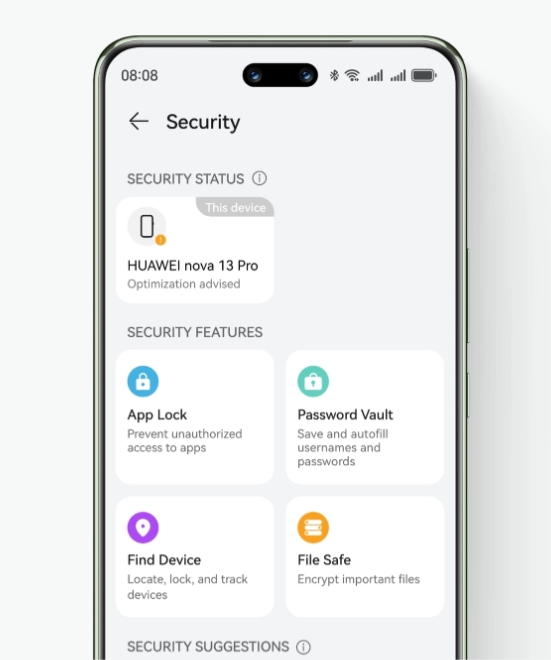
3. Financial Scams & Fraud
Fake Shopping Apps That Steal Money
Fake retail apps offer unbelievable discounts to lure users. Once you “check out,” they steal payment details instead of processing orders. Some even send fake shipping notifications to delay suspicion. Always verify an app’s legitimacy by cross-checking the developer’s website and customer support details. A quick search like "[App Name] scam"can reveal user complaints. Remember, if a deal seems too good to be true, it probably is—especially from an unfamiliar app.
Subscription Traps & Hidden Charges
Free gaming or fitness apps sometimes bury costly subscriptions in fine print. Users unknowingly sign up for recurring fees, which are hard to cancel. Others use “clickjacking”—tricking you into tapping invisible buttons that authorize payments. Read terms carefully and monitor bank statements for unexpected charges. Many apps now offer "free trials" that auto-renew into expensive plans, so set reminders to cancel before being billed.
4. Identity Theft Risks
How Fake Apps Clone Your Identity
Fake social media or banking apps harvest enough data—birthdates, IDs, emails—to impersonate you. Criminals then open loans, commit tax fraud, or tarnish your reputation. Avoid apps requesting excessive personal info, especially if they lack two-factor authentication. Even a single leaked ID photo can be used to forge documents, so never upload sensitive files to unverified apps.
Social Media Account Takeovers
A disguised “theme installer” for your profile could actually be phishing for login details. Once inside, hackers post scams or extort friends. Enable login alerts and use official apps only. If an app asks for your social media password directly (instead of using secure login APIs), it’s a scam.
5. Performance & Battery Damage
Poorly coded or malicious apps hog RAM and CPU, slowing your device. Some run ads in the background 24/7, overheating the phone and killing battery life. If your phone feels sluggish, check battery usage stats and uninstall suspicious apps. Factory resets are a last resort, but they can wipe out stubborn malware.
6. Network Vulnerabilities
Unsafe apps can compromise your Wi-Fi or mobile data. They might reroute traffic through malicious servers, exposing passwords. Others enlist your device in botnet attacks. Use a VPN on public networks and avoid apps requesting excessive network controls. If your data usage spikes unexpectedly, a hidden app could be uploading your information.
Conclusion
Unsafe apps pose real threats—from financial loss to identity theft. By sticking to trusted sources, reviewing permissions, and staying informed, you can enjoy technology safely. Always ask: Does this app make sense, or is it too good to be true? Your vigilance is the best defense. Share these tips with friends and family—many risks are avoidable with a little caution.
