Accessing Netflix on Huawei devices has its unique challenges due to the absence of Google Mobile Services. However, users aren’t left without options. As we look into 2025, there’s a blend of official and alternative methods to install Netflix on Huawei smartphones. With the rapid evolution of technology and app distribution platforms, Huawei users can still enjoy seamless streaming. This guide provides detailed instructions for anyone striving to watch Netflix on a Huawei device. We’ll delve into different methods, starting with Huawei’s official tools and moving towards alternative solutions. As we proceed, each step helps optimize your device for the best viewing experience. Whether you choose the AppGallery, utilize MicroG, or explore sideloading via GBox, this article is your comprehensive solution. If you're wondering, does Netflix work on Huawei, the answer lies in these available methods.
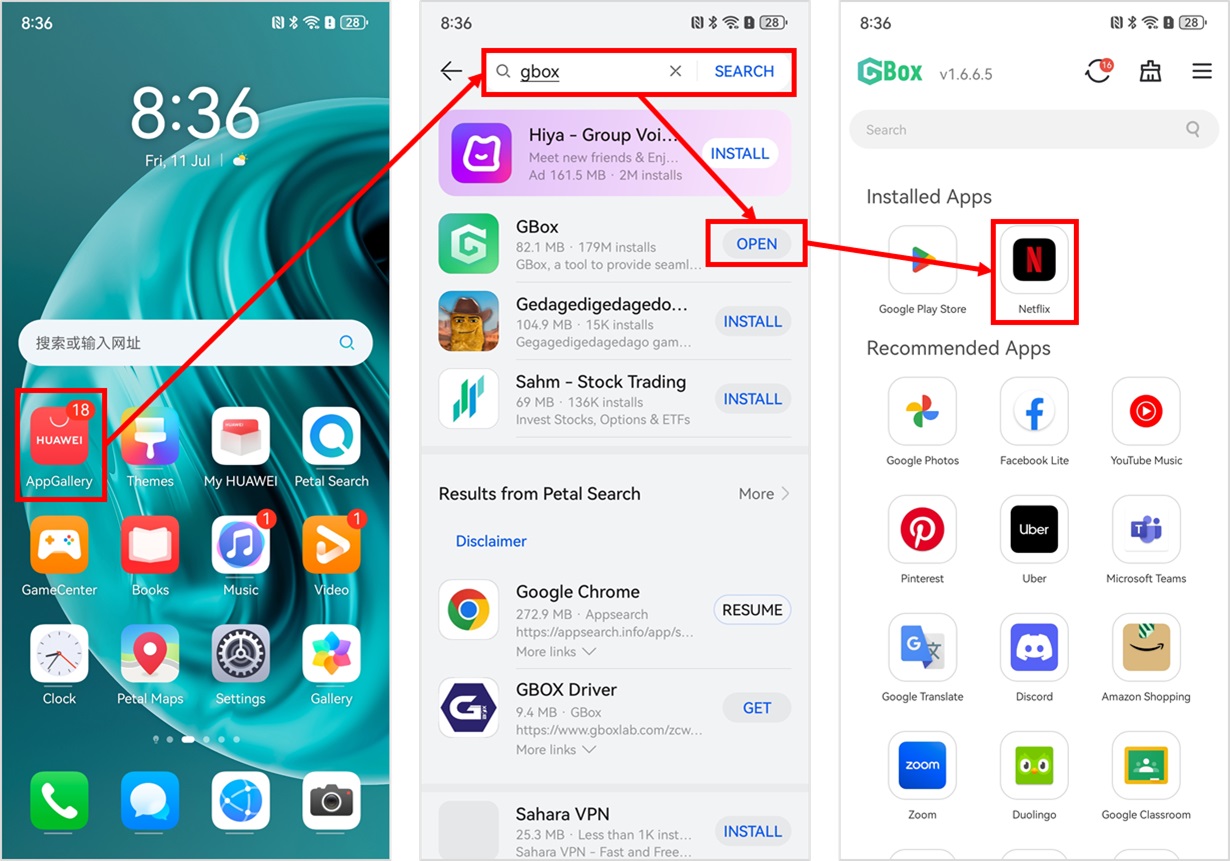
Challenges Faced by Huawei Users
Huawei users face unique hurdles when accessing certain applications, primarily due to the lack of Google Mobile Services (GMS). This absence complicates direct installations of popular apps like Netflix from the Google Play Store. Users often find themselves unable to utilize standard app features, leading to a need for alternative solutions. Furthermore, without GMS, many applications may not function optimally or may miss critical updates, affecting user experience significantly. Another challenge is the potential issues with app compatibility and security, which might deter users from exploring unofficial installations. Despite Huawei’s strong hardware offerings, these software limitations present a significant inconvenience for users accustomed to seamless app access. As we move into 2025, understanding these challenges is essential for those seeking uninterrupted Netflix access on Huawei devices, driving the need for innovative workarounds.
Official Methods to Install Netflix
Using Huawei AppGallery
The Huawei AppGallery offers a direct method to find Netflix among other applications. Start by opening the AppGallery on your device and searching for Netflix. While Netflix might not always be available directly, AppGallery often provides links to trusted third-party solutions. Once located, follow the installation prompts specific to your choice. Huawei regularly updates and enhances AppGallery’s app repository, continually improving its offerings. Regular checks on AppGallery for Netflix updates ensure you have access to the latest app version, maximizing functionality. This method remains one of the most secure and user-friendly approaches, given its direct integration with Huawei’s ecosystem, offering an official way to access essential applications while ensuring device security and reliability.
Installing MicroG for Google Services
To bridge the gap of missing Google services on Huawei devices, MicroG acts as a viable alternative. Start by downloading applications like WhatsApp to access MicroG; this installation enables the Google service framework on your device. Next, install popular Google applications, including Netflix, from the AppGallery. Ensure you grant MicroG location permissions for it to function correctly. While MicroG serves as an efficient substitute for GMS, enabling a range of apps that require Google services, regular updates are necessary to maintain compatibility and security. This strategy uses MicroG to simulate Google services, thereby allowing a smoother Netflix experience without the need for direct Google Play Store integration, making it an effective part of your Huawei smartphone toolkit.
Alternative Methods for Installing Netflix
Utilizing GBox for Google Apps
GBox provides yet another avenue for accessing apps reliant on Google services, including Netflix. Install the upgraded GBox version on your Huawei device, enabling the download of necessary applications from the Google Play Store. This method allows you to bypass the absence of Google Mobile Services by mimicking its environment. Open GBox, navigate to Netflix, and download the app directly. This approach ensures compatibility with the full suite of Netflix features and updates. GBox’s integration offers Huawei users a seamless gateway to Google-dependent applications while maintaining system stability and security, offering a reliable alternative to the Google Play Store.
Sideloading Netflix APK
Sideloading the Netflix APK is another alternative if official or proxy methods don’t meet your needs. First, search for a reputable source hosting Netflix APK files compatible with Huawei devices. Follow all safety precautions to confirm the legitimacy of the source. Once downloaded, change your device’s settings to allow installations from unknown sources. Open the APK file and proceed with the installation prompts. Post-installation, verify the app’s functionality by testing playback quality and updates. While sideloading offers flexibility, it requires due diligence regarding security risks and potential incompatibility issues. Ensuring you’re using a trusted APK source protects your device from potential threats, providing you with Netflix access even on unsupported systems.
Tips for Optimal Streaming Experience
Ensuring Device Compatibility
To optimize your Netflix streaming experience, first, verify your Huawei device’s compatibility with the latest app versions. Regular system updates and proper configuration ensure apps run smoothly. Utilize available system tools to check for any compatibility alerts, resolving them as necessary. Avoid using outdated apps that might affect performance or features. Upgrading device software ensures stability when streaming high-quality content from Netflix, providing an enjoyable viewing experience.
Managing Streaming Quality and Features
Optimizing streaming quality involves adjusting settings to suit your data plan and screen resolution. Within Netflix, choose ‘Data Saver’ or ‘High’ based on your preferences. Utilize available features, like downloads, for offline viewing, especially on the move. Regularly clear app caches to maintain performance and discard unnecessary background processes to free system resources. Streaming in high quality can demand more bandwidth; thus, ensuring a stable internet connection at all times boosts your streaming efficiency and satisfaction.
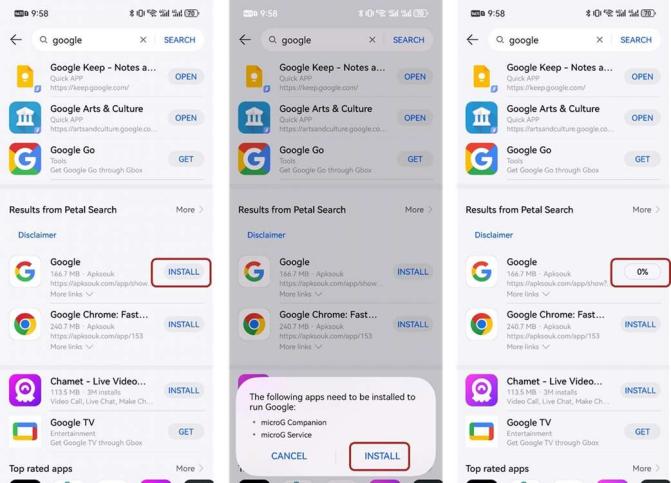
Conclusion
Navigating Netflix access on Huawei devices requires understanding both the challenges and the solutions available. From official methods like using AppGallery and MicroG to alternative approaches like GBox and sideloading APKs, users have a variety of ways to enjoy Netflix. Each method has its unique benefits, aligning with the specific requirements and comfort levels of different users. Keeping compatibility and streaming quality in mind enhances the Netflix experience on Huawei smartphones. As technology continues to evolve, so too do the methods and applications available to users. This guide empowers you with the knowledge to efficiently access and enjoy Netflix in 2025, highlighting steps and considerations for the best results while maintaining device integrity and security.
